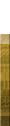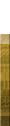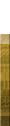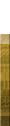|
Installation instructions.
Installing Contra 009 (latest version).
Before you start, delete previous version of Contra (if installed).
Make sure that your Zero Hour is patched to v1.04 and you don't have any other mods installed.
You can watch a video tutorial.
1. Download Contra 009 Final + All Patches
2. Open "Contra009Setup.exe".
3. Choose installer language.
4. Choose installation directory (unmodded working Zero Hour patched to v.1.04) and install.
5. Open "Contra Launcher.exe" and accept all hotfixes when prompted.
You will find startup options such as music, language, unit voices, etc. Decide your preferences and click "Launch".
Multiplayer instructions can be found here.
Uninstalling Contra.
Contra will auto-detach itself from Zero Hour on exit, so that you can launch original Zero Hour or any other mod. In other words, there is no need to uninstall Contra if you want to play another mod (but some mods can cause Contra not to work). If you need to uninstall Contra anyway, delete all files with ".ctr" extension and "Contra Launcher.exe" from your Zero Hour directory.
|
|