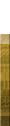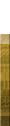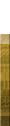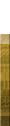|
Installation instructions.
Installing Contra 007.
Before you start, delete previous version of Contra (if installed).
Make sure that your Zero Hour is patched to v1.04 and you don't have any other mods installed.
Unpack the archive into any folder of your hard drive. Run ContraLauncher.
choose language, music pack and click "Install & launch". Program will find
Generals Zero Hour folder automatically, copy all necessary files and launch
the game. Contra stays attached to the game after this. So, you don't need
to run ContraLauncher each time. Just run Zero Hour.
Note: Make sure that you have no any other mods installed. All previous versions of
Contra must be uninstalled too.
Installing music packs.
If you want to install a new music pack, download it and put it into mod folder.
Start ContraLauncher. Select new music pack and click "Install & launch". Program
will automatically delete old music, install new one and launch the game.
Uninstalling Contra.
If you need to uninstall the mod, start ContraLauncher and click "Uninstall & exit".
Installing ENB Series mod.
ENB Series is graphics modification which adds new graphic effects, such as bloom,
occlusion and etc. You can visit ENB Series home website
for more information.
Unpack ENB.rar and put 2 files (d3d8.dll and enbseries.ini) right into Zero Hour folder
(note: it must not be "ENB" folder). This is all. Installation complete. If you want to
uninstall it, delete these files manually.
Note: This mod was not tested with macs.
Manual Installation.
ContraLauncher works for PC only. It does not work for Macs. If you have a Mac or if you have problems with Contra Launcher,
you need to install Contra manually. To do so, you need to copy these files
into Generals Zero Hour folder:
!Contra007.big
!Contra007-en.big
!Contra006music.big
00000000.016
00000000.256
ariag.ttf
Install_final.bmp
Some files with such names are already exist. Do not overwrite them. Save them
somewhere and then replace them with new ones.
Then you must find /Data/Scripts folder inside Zero Hour and move it to somewhere
outside the game folder. This is all. Installation completed.
If you need to install a music pack, then move it into Zero Hour folder and
delete old music pack.
If you need to uninstall the mod, delete all filed you copied and recover
/Data/Scripts folder as well as other files.
|
|